|
UltraExplorer - The Ultimate File Manager Tool for Windows
|
Customization
|
UltraExplorer - The Ultimate File Manager Tool for Windows
|
UltraExplorer can be configured to a way that fits any user.
First all windows and Toolbars can be "Torn Off" the main application and docked anywhere in the application or can float above it.
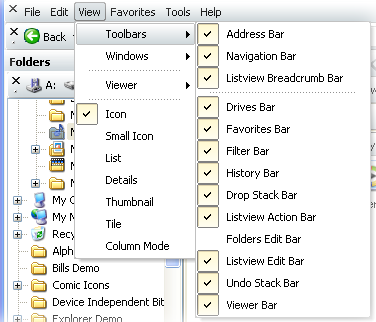 All the window and Toolbars can be show or hidden by clicking the small "x" in the title bar or using the main menu
All the window and Toolbars can be show or hidden by clicking the small "x" in the title bar or using the main menu
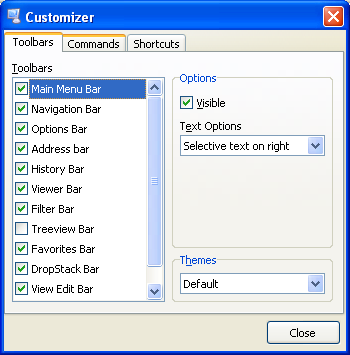 The Toolbars may fully customized by selecting Tools>Customize... in the main menu to open the Customization dialog. Here you may set the visibility of the Toolbars as well as choose what will be shown on the Toobar buttons.
The Toolbars may fully customized by selecting Tools>Customize... in the main menu to open the Customization dialog. Here you may set the visibility of the Toolbars as well as choose what will be shown on the Toobar buttons.
 |
|
Copyright (c) 2007. All rights reserved. Send feedback!
|